Description
Introduction:
In today’s world, businesses have a lot of data. Tableau is a tool that helps people make sense of that data by turning it into clear and easy-to-understand visuals.
What is Tableau?
Tableau is software that makes it easy to create charts, graphs, and dashboards from your data. It’s designed for everyone, from beginners to data experts. With Tableau, you can quickly see patterns and trends in your data, helping you make better decisions.
Why Use Tableau?
- Easy to Use:
Tableau has a simple drag-and-drop interface, so you don’t need to know how to code. You can connect it to your data sources and start creating visuals right away. - Beautiful Visuals:
Tableau allows you to create many different types of charts and graphs. These visuals help you understand your data better and share insights with your team. - Interactive Dashboards:
With Tableau, you can create interactive dashboards where users can explore the data on their own. This makes it easier to find the answers you need. - Works with Your Data:
Tableau connects with many data sources like Excel, databases, and cloud services. This means you can bring all your data together in one place. - Real-Time Data:
Tableau can show you live data, so you can see what’s happening in your business right now and make quick decisions. - Strong Community Support:
Tableau has a big community of users who share tips and tricks. Plus, there are lots of tutorials and customer support to help you get started.
Things to Keep in Mind:
- Learning Tableau:
Tableau is easy to use, but if you’re new to data analysis, it might take some time to learn. However, there are plenty of resources to help you get the hang of it. - Cost:
Tableau has different pricing plans, and it might be a bit expensive for small businesses. It’s important to consider if the cost fits your budget. - Big Data Challenges:
If you’re working with very large datasets, Tableau might slow down. However, there are ways to optimize your data to improve performance. - Limited Customization:
While Tableau offers great visuals, you might find some limitations in customizing reports to meet specific needs.
Key Features:
- Variety of Visuals: Create different charts, graphs, and maps to fit your data analysis needs.
- Data Integration: Connects to a wide range of data sources, including spreadsheets, databases, and cloud platforms.
- Security: Tableau offers strong security features to protect your data.
- Deployment Options: Use Tableau as a cloud service or install it on your own servers.
Additional Information:
Tableau helps you turn your data into visuals that are easy to understand. It’s a powerful tool for anyone looking to explore data, find trends, and make better decisions.
Conclusion:
Tableau is a great tool for businesses that want to understand their data better. It’s easy to use, creates beautiful visuals, and helps you see the big picture. Whether you’re just starting out or are an experienced data analyst, Tableau can help you make smarter decisions with your data.


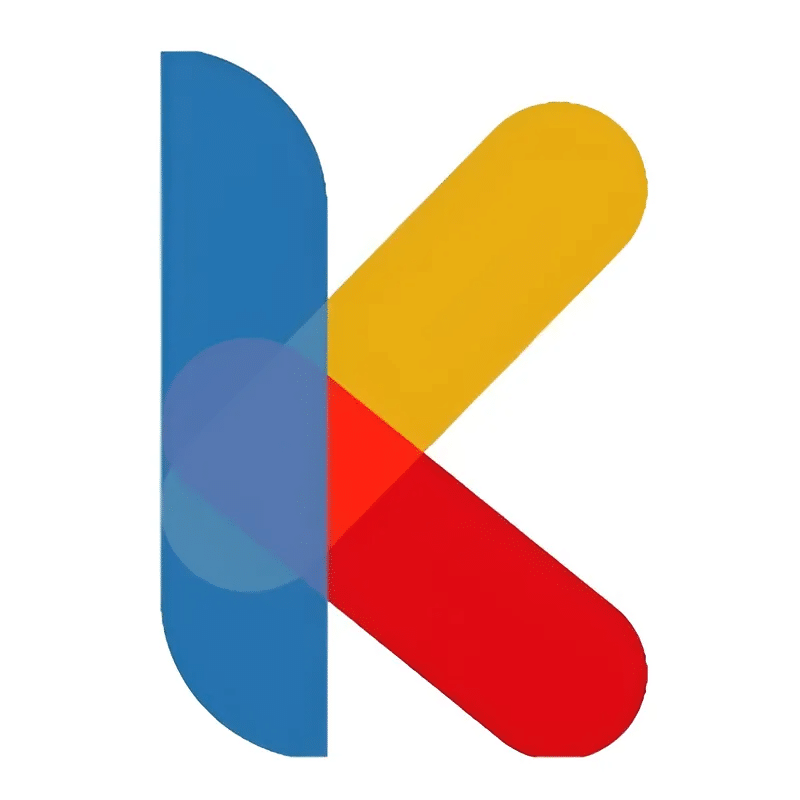



Reviews
There are no reviews yet.