Description
Stripo Simplified: 5 Steps to Mastering Email Templates
Introduction: In a bustling city filled with marketers striving for success, there lived a young professional named Ben. Ben was passionate about crafting captivating emails, but he often found himself entangled in the complexities of email template creation. Faced with tight deadlines and high expectations, Ben knew he needed a solution to streamline his workflow and simplify his email marketing tasks.
Discovering Stripo: One fateful day, while scouring the web for a remedy to his email template woes, Ben stumbled upon Stripo. Intrigued by its promises of simplicity and flexibility, he decided to give it a try. With a few clicks, he signed up for an account and embarked on his journey to explore what Stripo had to offer.
Exploring Stripo: As Ben delved into Stripo’s interface, he was greeted by its user-friendly design and intuitive features. The drag-and-drop editor allowed him to effortlessly arrange elements and customize his email templates to perfection. With just a few clicks, he could add images, text blocks, buttons, and more, all without touching a single line of code. Additionally, the HTML editor provided him with the flexibility to fine-tune his templates with advanced coding if needed.
Advantages of Stripo:
- User-Friendly Interface: Stripo’s interface was a breath of fresh air for Ben, offering simplicity without sacrificing functionality. Its intuitive design made it easy for him to navigate and create stunning email templates in minutes.
- Flexible Design Options: With both drag-and-drop and HTML editors at his disposal, Ben had the freedom to unleash his creativity and design emails that truly stood out. Whether he needed a sleek and modern layout or a more traditional design, Stripo had him covered.
- Time-Saving Features: Stripo’s streamlined workflow and time-saving features allowed Ben to expedite his email production process. With templates and elements ready to use, he could focus on crafting compelling content without getting bogged down by tedious design tasks.
- Compatibility: Emails created with Stripo were compatible with all major email service providers, ensuring seamless integration and delivery. Whether he was using Mailchimp, SendGrid, or any other platform, Ben could trust that his emails would look great across all devices and email clients.
- Testing Tools: Stripo offered comprehensive testing tools that allowed Ben to preview his emails and ensure they appeared as intended on different devices and email clients. From desktops to smartphones, he could rest assured that his emails would deliver a consistent and engaging experience to his subscribers.
Disadvantages of Stripo:
- Learning Curve: While Stripo’s interface was user-friendly, Ben still encountered a learning curve when exploring its more advanced features. It took some time for him to familiarize himself with the platform and unlock its full potential.
- Limited Customization: Despite its flexibility, Stripo’s design options were somewhat limited compared to more advanced email template builders. Ben occasionally found himself wishing for more customization options to truly bring his creative vision to life.
- Internet Dependency: Stripo relied on a stable internet connection for access, which posed a challenge for Ben when working in areas with poor connectivity. He had to ensure he had reliable internet access to use the platform effectively.
- Compatibility Issues: Ben occasionally encountered compatibility issues when exporting emails to certain email service providers. While most platforms supported Stripo’s templates seamlessly, there were instances where he had to troubleshoot and make adjustments to ensure proper rendering.
- Cost Considerations: Depending on the chosen subscription plan, the cost of using Stripo could be prohibitive for marketers on a tight budget. While the platform offered great value with its features and functionality, Ben had to weigh the cost against his budgetary constraints.
Specifications:
- Drag-and-Drop Editor: Stripo’s drag-and-drop editor allowed Ben to create and customize email templates with ease. He could simply drag elements onto the canvas and arrange them to his liking without any coding knowledge required.
- HTML Editor: For more advanced users like Ben, Stripo’s HTML editor provided a playground for fine-tuning email templates with custom code. Whether he needed to adjust the layout or add specific styling, the HTML editor gave him the flexibility to do so.
- Export Options: Stripo supported exporting email templates to various email service providers, including Mailchimp, SendGrid, and more. Ben could seamlessly integrate his templates with his preferred ESP and ensure smooth delivery to his subscribers.
- Testing Tools: Stripo offered a suite of testing tools that allowed Ben to preview his emails and check for compatibility across different devices and email clients. From desktops to smartphones, he could test his emails with confidence and make adjustments as needed.
- Collaboration Features: With built-in sharing and commenting functionalities, Stripo enabled team collaboration on email template projects. Ben could easily share his work with colleagues, gather feedback, and collaborate in real-time to create impactful email campaigns.
Additional Information:
- Template Library: Stripo boasted a vast library of pre-designed email templates spanning various industries and purposes. Ben could browse through the collection and find templates that suited his needs, saving him time and effort in the design process.
- Integration: The platform seamlessly integrated with popular email marketing platforms, enhancing workflow efficiency for Ben. Whether he was using Mailchimp, SendGrid, or another ESP, he could sync his templates with ease and streamline his email marketing efforts.
- Customer Support: Stripo provided responsive customer support to assist users like Ben with any inquiries or issues they encountered. Whether he had questions about a specific feature or needed troubleshooting assistance, he could rely on Stripo’s support team to provide timely and helpful responses.
Conclusion: In conclusion, Stripo empowered marketers like Ben to create stunning email templates with ease and efficiency. While it had its drawbacks, its advantages far outweighed the challenges, making it an invaluable tool for email marketing success. With Stripo by his side, Ben could craft compelling emails that captivated and converted his audience with confidence, ultimately driving engagement and driving results for his business.




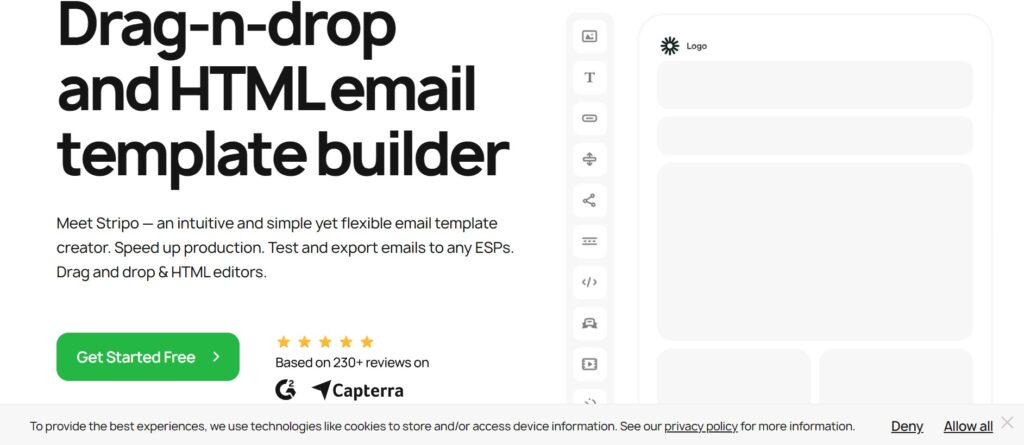



Reviews
There are no reviews yet.